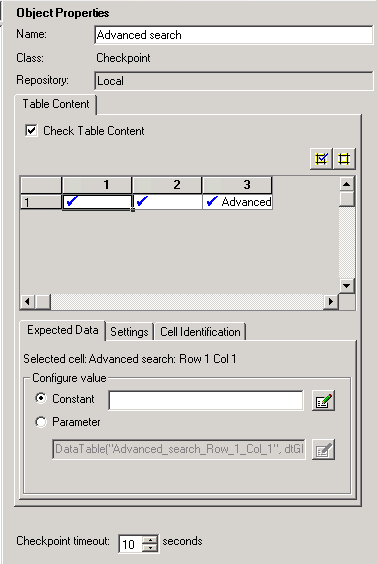What a great day to find yet another shameful bug in QTP 10. And this time a very quick and dirty one.
Let's get to it. Say you have a WebTable checkpoint, and you need to edit one or more table fields content. Well, that's a very common task, right? Applications change and you have to maintain your script with up-to-date system information. If you're like me, this screen is printed in your retina, as we have to visit on a daily-basis.
Turns out that I found a very stupid bug that makes QTP crashes here.
Under "Configure value" area, select "Constant" option and focus the edit field to the right. Now, press Tab key twice and watch QTP stop responding.
Bye, bye QTP. See you again after the Control + Alt + Del.
Workaround: avoid the steps described above.