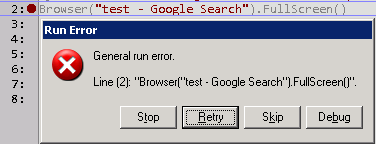Honestly, no errors should be expected in any application, right? Everything should work flawlessly. But in the real world this is not what happens.
Not even with QTP.
Yesterday, I tried to check out an Object Repository (aka OR) from Quality Center which
was not checked out to any one, when I came across something
unexpected.
Let's be honest. What good does an error message like these ones do? No answer is required.
Well, let me tell you that I tried several different approaches to fix this problem, all in vain. Closed QTP up and restarted it. Didn't work. Closed all programs, restarted my computer. Didn't work.
Turns out that my coworker edited the same OR few minutes before me, and did the check out/check in normally. After the fact, I tried to check it out on my PC and ended up with these error messages.
Solution: **apparently** what happened is that my coworker's QTP
silently crashed after editing the OR and didn't freed it up correctly. When closing his QTP down, it displayed a memory leak problem which as probably the main problem.
After making sure his QTP was a 100% dead on his PC, the OR was MAGICALLY available for checkouts as expected.
#facepalm.
UPDATE: a new message (or not) was reported by my coworker, on QTP 11. I swear, this is NOT fake!