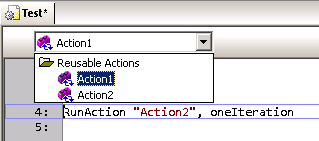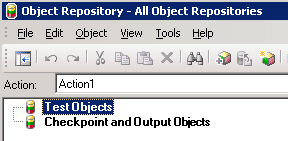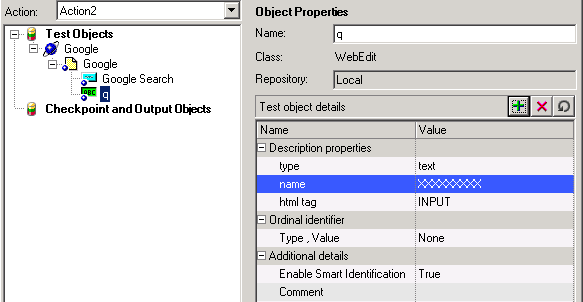Today I'm celebrating the 1000th visitor to my blog. I don't know who is he (or she), but I' happy to see that my own humble blog is growing larger (thanks to HP and its awful QTP software) and hopefully helping some people out on QTP bug reporting.
Yay! :)
Thanks to you all! It certainly motivates me to keep writing for this blog.
Yeah, you've read it right. If you ever used HP QuickTest Professional (or simply QTP) software, you know what to expect from this blog. A full list of all sorts of bugs we ever found in QTP (aka probably the worst commercial software ever seen).
quinta-feira, 20 de junho de 2013
quarta-feira, 19 de junho de 2013
[BUG] Catastrophic screenshot!
Wow, another post that took me a while to find a good title.
Yet another QTP issue which forces you to close it down and open it up all the way. Nothing else much to say regarding this, the screenshot is self explanatory.
Thanks to my coworker for the screenshot.
Yet another QTP issue which forces you to close it down and open it up all the way. Nothing else much to say regarding this, the screenshot is self explanatory.
Thanks to my coworker for the screenshot.
[BUG] Bad, bad object repository
I've been reluctant in the past few weeks to publish this bug, but I decided to do it anyway. I haven't been able to track exactly how to reproduce the issue, but I see it happening on a daily basis. Here it goes:
The famous and extensively used Object Repository (aka OR) has a major series of bugs (already demonstrated in this blog). This feature has a huge play in QTP utilization, and is a crucial feature in this tool. Can't believe it's so buggy.
Inside the OR window, there's a dropdown list where you can select which action you want to edit the containing objects. Turns out that, if you change to another that is different from the current one on QTP window, the OR (or QTP itself - who knows?) doesn't save the changes you make.Fuck! Oh boy!
After following the steps above, all changes you made are not saved.
Workaround: Well, there nothing much to do about it, except to close the OR window, switch to the correct action in QTP and re-open the OR window. By doing so, you guarantee that the objects/checkpoint/etc you edit will be correctly updated and saved.
The famous and extensively used Object Repository (aka OR) has a major series of bugs (already demonstrated in this blog). This feature has a huge play in QTP utilization, and is a crucial feature in this tool. Can't believe it's so buggy.
Inside the OR window, there's a dropdown list where you can select which action you want to edit the containing objects. Turns out that, if you change to another that is different from the current one on QTP window, the OR (or QTP itself - who knows?) doesn't save the changes you make.
After following the steps above, all changes you made are not saved.
Workaround: Well, there nothing much to do about it, except to close the OR window, switch to the correct action in QTP and re-open the OR window. By doing so, you guarantee that the objects/checkpoint/etc you edit will be correctly updated and saved.
quinta-feira, 6 de junho de 2013
[BUG] Fasten your seat belts, QTP menu is missing!
Oh boy, yet another shameful bug on QTP. Not much to say this time as you are probably tired of reading the same whining over and over. And I don't feel like joking around. Sorry.
I have absolutely no idea why it happens. It just happens.
From time to time, QTP seems to lose or forget its menu configuration, leaving the user with a very limited amount of options. See examples below.
Workaround: fortunately for us, there a very simple way to make QTP put its menu configurations back in place, where it should never had left.
Right-click anywhere in the menu/buttons area and select Customize.
Next, go over the Toolbars tab and click Restore All button. Confirm and be happy.
Next, I recommend you to close down and restart QTP. Never knows.
I have absolutely no idea why it happens. It just happens.
From time to time, QTP seems to lose or forget its menu configuration, leaving the user with a very limited amount of options. See examples below.
Workaround: fortunately for us, there a very simple way to make QTP put its menu configurations back in place, where it should never had left.
Right-click anywhere in the menu/buttons area and select Customize.
Next, I recommend you to close down and restart QTP. Never knows.
Assinar:
Comentários (Atom)